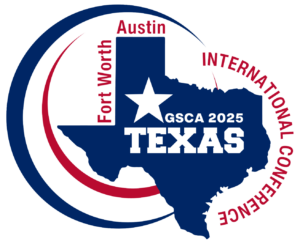

COSM LED Dome Fort Worth
Content Deliverable Specifications
Mail the hard drive to:
Evans & Sutherland
ATTN: Bryce Buchanan
770 Komas Drive
Salt Lake City UT 84108
When labeling folders, please do so like this: Studo.FilmTitle Thank you
- COSM will handle the content encoding process for their LED dome system, including image remapping to accommodate their dome geometry. The specifications below outline the required picture and audio deliverables for content submission.
- Most giant screen films will require frame rate conversion and resolution upscaling to ensure optimal playback quality
Picture Specifications
Aspect Ratio Placement:
- Delivered content should maintain a 1.43:1 aspect ratio, which will be positioned at the bottom of COSM’s 1:1 dome canvas. A black bar will fill the top portion of the dome to accommodate the unused space.
Source Material:
- Content originating from an IMAX Dome Master DI project must be re-rendered for COSM presentations. Grads should be removed and contrast and color adjustments for the dome should be recreated.
Resolution & Format:
- Upscale the dome master deliverable from 4096 x 2864 to 8192 x 5728 pixels.
Acceptable File Formats:
- 16-bit TIFF, 16-bit DPX, 16-bit EXR
Acceptable Color Spaces:
- DCI-XYZ (gamma 2.6)
- DCI-P3 (gamma 2.6)
- 709 gamma 2.4
Note: If delivering a color space other than Rec.709 gamma 2.4, it will be converted to Rec.709 gamma 2.4 by COSM for presentation.
COSM may be able to accommodate other format types. Please reach out to Jenn Davis to confirm before delivery.
Color & Brightness Considerations:
- The COSM Fort Worth dome has a peak brightness of 150-foot lamberts but can be reduced if desired. When delivering content, please indicate the brightness level intended for presentation.
- Do not apply traditional IMAX Dome DI enhancements such as increased saturation, contrast, or dome grads.
Recommended Upscaling Process:
- Use modern digital tools like SuperScale in DaVinci Resolve to improve resolution clarity in 8K.
Frame Rate & Motion Considerations
Preferred Frame Rate:
- While COSM supports 24p and 48p, the native frame rate is 60p.
Frame Rate Upscaling Guidance:
- 24p to 48p upscaling is recommended using optical flow, but only when motion artifacts are minimal.
- Upscaling from 24p to 60p is not recommended due to a high risk of motion artifacts.
- 24p source content captured at 90° shutter angles or less is more likely to convert cleanly.
- For CG content rendered natively at 24p without motion blur, post-process upscaling to 48p or 60p is feasible with added motion blur applied using tools like DaVinci Resolve.
Audio Specifications
Sound Formats:
- COSM can accept several sound formats including:
- Dolby Atmos ADM
- 7.1
- 5.1
- IMAX 12.0
- IMAX 6.0
- IMAX 5.0
- Deliver as separate mono .wav files, one per channel.
Fort Worth OMNI Theater System Specifications
- Full dome 165-degree dome tilted at 30 degrees. (Content is displayed on a 180-degree model)
- System Resolution: 8192px x 8192px
- System Brightness: up to 150 fL
- System Contrast: 10X projection
- System Color space: Native Rec 709 with 2.4 gamma
